A linearised PDF‚ also known as “Fast Web View‚” is optimized for web viewing‚ enabling immediate display of content before full download‚ enhancing user experience and performance.
1.1 Definition and Purpose
A linearised PDF‚ also known as “Fast Web View‚” is a specially structured PDF file designed for efficient web viewing. Its primary purpose is to enable progressive rendering‚ allowing the document to display page-by-page as it downloads‚ rather than requiring the entire file to be downloaded first. This optimization makes it ideal for web-based applications‚ ensuring faster access to content and improving user experience‚ especially with large files or limited bandwidth. The format streamlines data organization‚ prioritizing immediate visibility of the first page while the rest of the document loads in the background.
1.2 Importance in Digital Document Management
Linearised PDFs play a crucial role in digital document management by enabling efficient and rapid access to content. Their optimized structure ensures that documents load quickly‚ even over slow connections‚ making them ideal for web-based applications and mobile devices. This format improves user experience by providing immediate access to the first page while the rest of the document downloads. It also enhances performance in bandwidth-constrained environments‚ ensuring seamless document sharing and viewing. By streamlining data organization‚ linearised PDFs support faster rendering and progressive display‚ making them essential for modern digital workflows and enterprise document management systems.
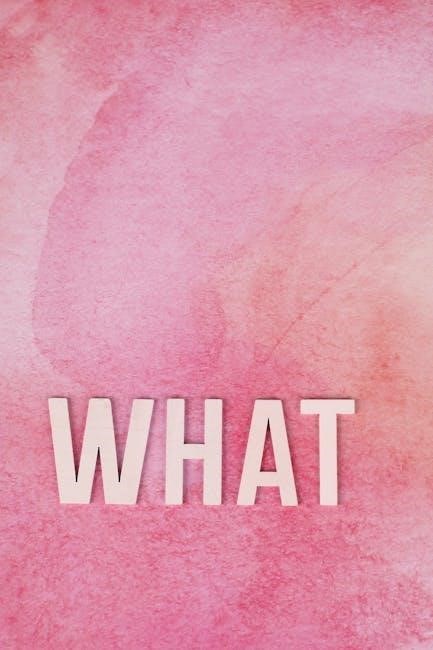
What is a Linearised PDF?
A Linearised PDF is a specially optimized file designed for efficient streaming and progressive rendering‚ allowing content to be viewed immediately while the rest downloads.
2.1 Structure and Functionality
A Linearised PDF is structured to enable progressive rendering‚ allowing the first page to display immediately while the rest of the file downloads. This functionality is achieved through optimized organization of data‚ including cross-reference tables and compressed objects‚ which prioritize essential content for instant viewing. The file’s linear structure ensures efficient streaming‚ making it ideal for web-based environments where quick access to information is critical. This design enhances performance‚ particularly on slower connections‚ by minimizing wait times and improving user engagement from the moment the file begins loading.
2.2 Key Features of Linearised PDFs
Linearised PDFs are designed for efficient web viewing‚ featuring progressive rendering that displays the first page instantly while the rest downloads. They are optimized for streaming‚ ensuring smooth content delivery. These PDFs separate content from ancillary data‚ prioritizing essential elements for immediate visibility. They include a linearized header and ordered objects‚ enabling quick access and rendering. This structure enhances performance‚ especially in web environments‚ by reducing load times and improving user interaction‚ making them ideal for fast-paced digital applications and seamless document sharing.

Benefits of Linearised PDFs
Linearised PDFs offer efficient web viewing‚ streaming capabilities‚ and quick access to content‚ enhancing user experience and performance in digital environments.
3.1 Faster Loading Times
Linearised PDFs enable faster loading times by streaming content progressively. This structure allows the first page to display immediately‚ while the rest downloads in the background‚ reducing wait times. Unlike standard PDFs‚ which require the entire file to be downloaded before viewing‚ linearised PDFs prioritize immediate accessibility. This is particularly beneficial for web-based applications and low-bandwidth environments‚ where quick access to information is crucial. Users can start interacting with the document without delays‚ enhancing overall efficiency and user satisfaction in digital workflows.
3.2 Improved User Experience
Linearised PDFs significantly enhance user experience by providing instant access to content. Users can view and interact with the document’s first page immediately‚ while the rest loads in the background. This eliminates frustrating wait times‚ especially on slow networks or mobile devices. The progressive rendering ensures smooth navigation‚ allowing users to scroll and zoom seamlessly. This format is particularly beneficial for web-based applications‚ where quick access to information is critical. By prioritizing user accessibility and performance‚ linearised PDFs deliver a more satisfying and efficient experience compared to traditional PDFs.
3.3 Enhanced Performance in Web Environments
Linearised PDFs are tailored for optimal web performance‚ enabling efficient streaming of content. This ensures that web applications can deliver documents swiftly‚ even with limited bandwidth. By organizing data for progressive rendering‚ users can access the initial content immediately‚ while the rest of the file continues loading. This approach reduces latency and improves responsiveness‚ making it ideal for web-based platforms and enterprise systems. Enhanced performance in web environments ensures smoother document delivery‚ supporting seamless user interactions and faster access to critical information. This makes linearised PDFs a preferred choice for web-centric applications.

How Linearised PDFs Differ from Standard PDFs
Linearised PDFs are optimized for web viewing‚ enabling immediate content display before full download‚ unlike standard PDFs‚ which require the entire file to be downloaded first.
4.1 File Structure Comparison
Linearised PDFs have a unique file structure optimized for progressive rendering‚ with critical data like headers and page content stored at the beginning. This allows the PDF to display immediately in web browsers‚ even before the full file is downloaded. In contrast‚ standard PDFs store data in a non-linear format‚ requiring the entire file to be downloaded and processed before any content can be viewed. This structural difference enables linearised PDFs to prioritize fast web performance‚ making them ideal for online applications.
4.2 Rendering and Display Differences
Linearised PDFs are designed for progressive rendering‚ displaying content as it loads‚ while standard PDFs require the full file to be downloaded before rendering. This difference significantly impacts user experience‚ especially in web environments. Linearised PDFs prioritize immediate visibility‚ streaming data to enable instant viewing of the first page‚ whereas standard PDFs delay rendering until the entire document is processed. This makes linearised PDFs more suitable for web-based applications‚ reducing wait times and enhancing user engagement.

Use Cases for Linearised PDFs
Linearised PDFs are ideal for web-based applications‚ enterprise document systems‚ and low-bandwidth environments‚ ensuring fast‚ efficient access to content without full download‚ enhancing user experience and productivity.
5.1 Web-Based Applications
Linearised PDFs are particularly beneficial for web-based applications‚ enabling fast and seamless content delivery. They allow progressive rendering‚ where the first page appears immediately‚ improving user experience. This optimization is crucial for web platforms‚ such as online magazines‚ e-commerce product manuals‚ or educational resources‚ where quick access to information is essential. By reducing wait times‚ linearised PDFs enhance engagement and productivity‚ making them ideal for embedding or sharing PDFs directly within web pages‚ ensuring efficient performance even with large files or slow connections.
5.2 Enterprise Document Management Systems
Linearised PDFs play a crucial role in enterprise document management systems by enabling efficient and rapid access to large files. This format allows for partial downloading‚ ensuring employees can view critical information instantly without waiting for the entire document to load. Such optimization is vital for organizations handling vast amounts of data‚ as it streamlines workflows and enhances productivity. Additionally‚ linearised PDFs integrate seamlessly with enterprise systems‚ supporting version control and access permissions‚ making them ideal for secure and efficient document management across large organizations.
5.3 Mobile and Low-Bandwidth Environments
Linearised PDFs are particularly beneficial in mobile and low-bandwidth environments‚ where fast and efficient document access is crucial. By enabling progressive rendering‚ these PDFs allow users to view content immediately‚ even with slow internet speeds. This is especially advantageous for mobile devices‚ where data limits and connectivity issues are common. Linearised PDFs ensure optimal performance‚ reducing download times and enhancing user experience in challenging network conditions. This makes them ideal for accessing documents on-the-go‚ ensuring productivity and convenience for mobile users worldwide.
Technical Explanation of Linearised PDFs
A linearised PDF is a file structured for progressive rendering‚ allowing content to display immediately while the rest downloads‚ optimizing performance for web-based viewing.
6.1 The Role of Linearization in PDFs
Linearization in PDFs enables efficient progressive rendering‚ allowing content to display immediately while the file continues downloading. This optimization reorganizes the PDF structure‚ prioritizing the display of initial pages. It ensures quick access to document content‚ even over slow connections‚ by streaming data directly to the viewer. Linearization enhances performance in web environments‚ making it ideal for online platforms. The process involves reordering file elements to facilitate instant viewing‚ improving user experience and reducing wait times. This technique is critical for efficient web-based document management and delivery.
6.2 How Data is Organized for Progressive Rendering
In a linearised PDF‚ data is structured to support progressive rendering‚ enabling content to load incrementally. The PDF is reorganized so that the first page and essential metadata are prioritized‚ allowing immediate display. Subsequent pages and assets are streamed sequentially‚ ensuring quick access. This organization eliminates the need to download the entire file before viewing‚ enhancing performance in web-based environments. The data is optimized for efficient streaming‚ reducing latency and improving user experience‚ especially in low-bandwidth conditions. This structural arrangement is key to the effectiveness of linearised PDFs in fast-paced digital interactions.

Creating a Linearised PDF
Creating a linearised PDF involves optimizing the document for web viewing‚ ensuring content loads progressively. Use tools like Adobe Acrobat or online services to structure data efficiently.
7.1 Tools and Software Required
Creating a linearised PDF requires specific tools. Adobe Acrobat Pro is a primary tool for optimizing and linearizing PDFs. Other desktop tools like PDF-XChange or Foxit PhantomPDF can also achieve this. Online platforms such as Smallpdf or Soda PDF offer web-based solutions for linearization. Additionally‚ command-line tools like `pdftk` and `qpdf` allow for advanced scripting and automation. These tools ensure proper reorganization of data for progressive rendering‚ enabling fast web viewing. Choosing the right software depends on your workflow and desired level of customization.
7.2 Best Practices for Optimization
Optimizing a linearised PDF involves several best practices. Start by compressing images and removing unnecessary data to reduce file size. Use tools like Adobe Acrobat Pro to linearize the PDF‚ ensuring it streams content progressively. Embed fonts to maintain consistent rendering across devices. Avoid complex layouts and excessive layers that delay loading. Test the PDF in various browsers and devices to ensure compatibility. Validate the linearization process using tools like PDF-XChange or command-line utilities. Finally‚ ensure metadata is accurate and relevant for better accessibility and searchability.
Viewing and Interacting with Linearised PDFs
Linearised PDFs are designed for seamless viewing in web browsers‚ offering progressive rendering and compatibility across devices. Users can interact with content as it loads‚ enhancing accessibility.
8.1 Browser Compatibility and Support
Linearised PDFs are designed to work seamlessly across modern web browsers‚ including Chrome‚ Firefox‚ Safari‚ and Edge. Their streaming capability ensures content begins rendering immediately‚ even before the full file is downloaded. This feature enhances user experience by providing instant access to information‚ particularly beneficial for web-based applications. Browser support for linearised PDFs is widespread‚ with most browsers natively supporting progressive rendering. This compatibility ensures that users can interact with PDFs smoothly‚ regardless of the device or browser they use‚ making linearised PDFs a reliable choice for web-based document sharing.
8.2 User Experience in Different Devices
Linearised PDFs deliver consistent performance across various devices‚ ensuring seamless content delivery on desktops‚ tablets‚ and smartphones. Their progressive rendering allows users to view initial pages quickly‚ improving responsiveness‚ especially on mobile devices. Touch-friendly navigation and zoom features enhance interaction‚ making them ideal for mobile and low-bandwidth environments. The format adapts well to different screen sizes‚ maintaining readability and user engagement. This universal compatibility ensures that users across all devices can access and interact with linearised PDFs effortlessly‚ fostering a uniform and efficient experience.
Challenges and Limitations
Linearised PDFs may have larger file sizes due to their structure‚ potentially affecting storage and sharing efficiency. Additionally‚ compatibility issues can arise with certain advanced PDF features.
9.1 File Size Constraints
Linearised PDFs often result in slightly larger file sizes due to the specific structure required for progressive rendering. This increase can be minimal but may impact storage and sharing‚ especially for large documents or those with high-resolution images. However‚ the benefits of faster loading times usually outweigh the marginal size increase. Additionally‚ advanced compression tools can help mitigate file size growth while maintaining the advantages of linearization.
9.2 Compatibility Issues with Certain Features
Linearised PDFs may experience compatibility issues with certain advanced features‚ such as annotations‚ forms‚ or embedded fonts‚ which can disrupt progressive rendering. These features might not display correctly or could cause the PDF to lose its linearized structure‚ affecting functionality. Additionally‚ some older PDF viewers or browsers may not fully support linearized formats‚ leading to inconsistent user experiences. Careful creation and testing are essential to ensure compatibility and maintain the intended performance benefits of linearised PDFs.
Best Practices for Using Linearised PDFs
Optimize file size‚ ensure cross-device compatibility‚ and test rendering across browsers. Compress images‚ organize content clearly‚ and validate linearized structure for seamless user experience and performance.
10.1 Optimizing for Web Delivery
Optimizing Linearised PDFs for web delivery involves compressing images‚ reducing embedded fonts‚ and organizing content for progressive rendering. Use tools to streamline the file structure‚ ensuring fast loading times and smooth user interaction. Validate the PDF’s linearized structure to maintain compatibility across browsers and devices. Additionally‚ consider embedding only necessary metadata to minimize file size. These practices ensure rapid display of the first page while the rest of the document loads in the background‚ enhancing user experience and performance in web environments.
10.2 Ensuring Cross-Device Compatibility
Ensuring cross-device compatibility for Linearised PDFs involves testing their performance across various browsers‚ devices‚ and screen sizes. Use tools to validate compatibility and ensure consistent rendering. Optimize the PDF structure to support touch interactions on mobile devices. Verify that hyperlinks‚ bookmarks‚ and annotations function uniformly across platforms. Adhere to PDF standards to maintain compatibility with different viewers and browsers. Regularly test and update the PDF to accommodate evolving device capabilities and ensure seamless user interaction. This ensures a uniform and reliable experience for users accessing the document from any device or browser.
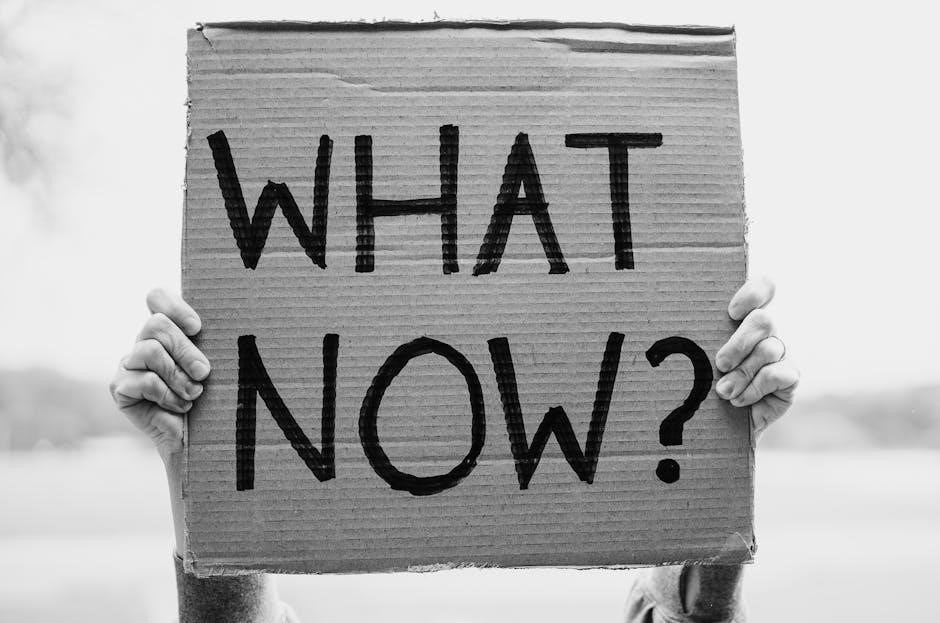
Future Trends in PDF Linearization
Future trends in PDF linearization include AI-driven optimization‚ enhanced streaming capabilities‚ and integration with emerging technologies to improve performance and user experience further.
11.1 Advances in PDF Standards
Advances in PDF standards are expected to further enhance linearization‚ with the ISO committee focusing on improving streaming and rendering capabilities. Future updates may integrate AI-driven optimization for smaller file sizes and faster loading times. Enhanced security features and better support for accessibility standards are also anticipated. These advancements will ensure PDFs remain a cornerstone of digital document management‚ adapting to emerging technologies while maintaining compatibility across devices and platforms.
11.2 Integration with Emerging Technologies
Linearised PDFs are expected to integrate seamlessly with emerging technologies like AI‚ machine learning‚ and the Internet of Things (IoT). These advancements will enable smarter document processing‚ real-time data embedding‚ and enhanced interactivity. AI-driven optimization could further reduce file sizes and improve loading speeds‚ while IoT ensures seamless access across all devices. Additionally‚ integration with augmented reality (AR) might revolutionize how users interact with PDF content‚ offering immersive experiences. This fusion promises to elevate linearised PDFs into dynamic‚ intelligent tools for the future.
Linearised PDFs are essential for efficient document handling‚ offering faster loading and improved user experience. Their optimized structure makes them vital for seamless digital communication and web-based interactions.
12.1 Summary of Key Points
A linearised PDF‚ or Fast Web View‚ is optimised for web viewing‚ enabling immediate content display before full download. It enhances user experience with faster loading times‚ progressive rendering‚ and streamlined performance in web environments. Ideal for web-based applications‚ enterprise systems‚ and low-bandwidth scenarios‚ linearised PDFs prioritise efficiency without sacrificing quality. Their structured format ensures quick access to information‚ making them essential for seamless digital communication and document management across various platforms and devices.
12.2 Final Thoughts on the Importance of Linearised PDFs
Linearised PDFs are crucial for enhancing digital document delivery‚ offering faster loading and progressive rendering‚ which improves user experience‚ especially in web and mobile environments. Their structured format ensures quick access‚ making them ideal for web-based applications and enterprise systems. While they may have file size constraints and compatibility issues‚ their benefits in efficiency and accessibility make them invaluable for modern document management. As technology advances‚ linearised PDFs will likely integrate with emerging technologies‚ further optimizing document rendering and delivery.

